
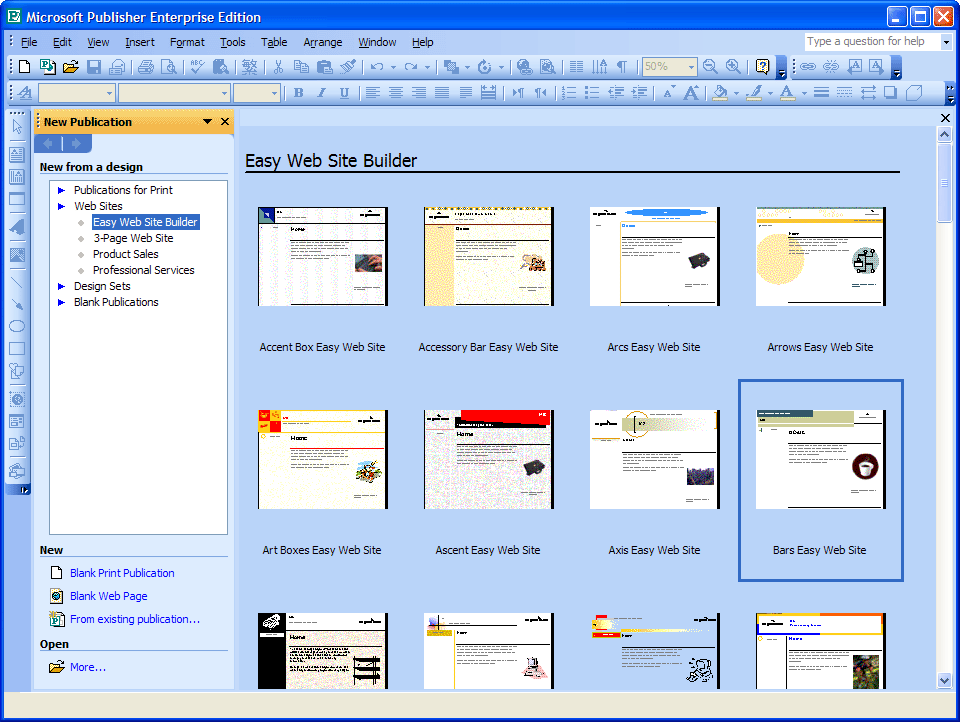
Read for more detail: Manage Office programs templates – Office | Microsoft Docs To make it easier for users some organisations include templates in the Work Group Template location or use group policy to include a copy in the User Template Folder. Templates have been distributed for decades across networks, often in a folder called “Templates” that users have read only access. Making templates easy to find and use is a constant challenge these files are designed so when they are opened you take a copy of the file, and do not change the base file.
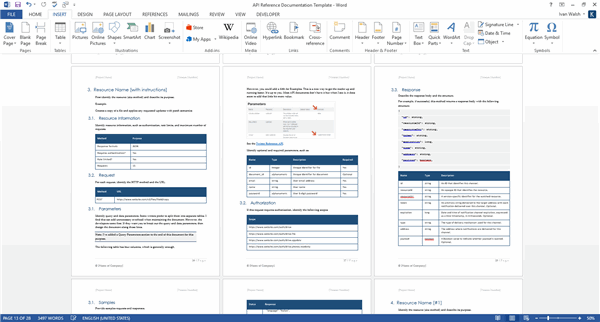
Files can contain premade content to speed up the process of creating documents.
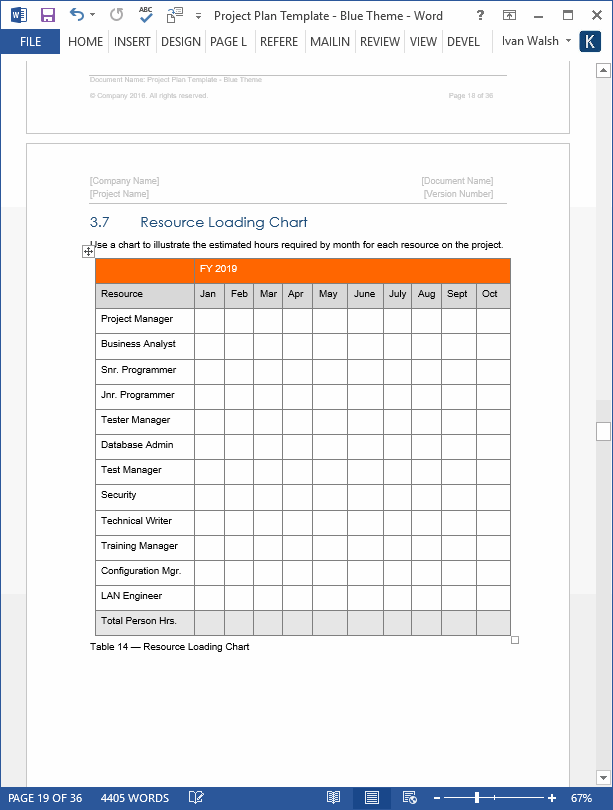
Microsoft Office Template files provide a way to create consistent documents that follow your organisation styles.


 0 kommentar(er)
0 kommentar(er)
